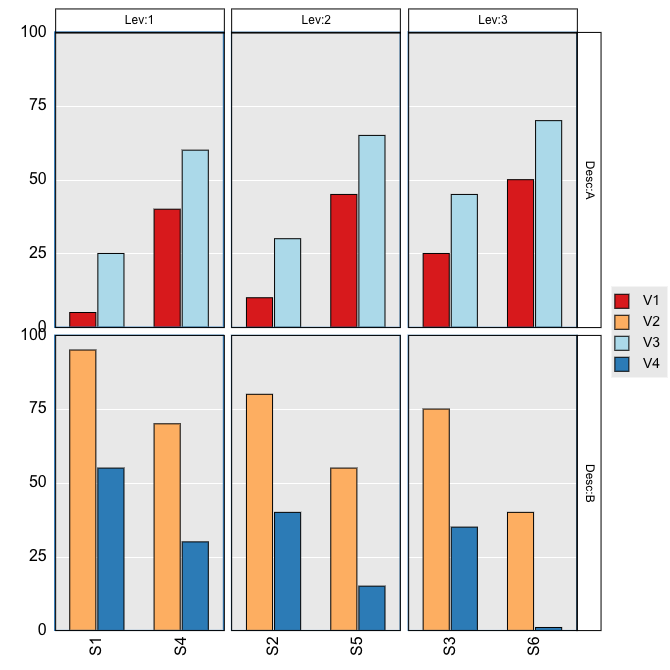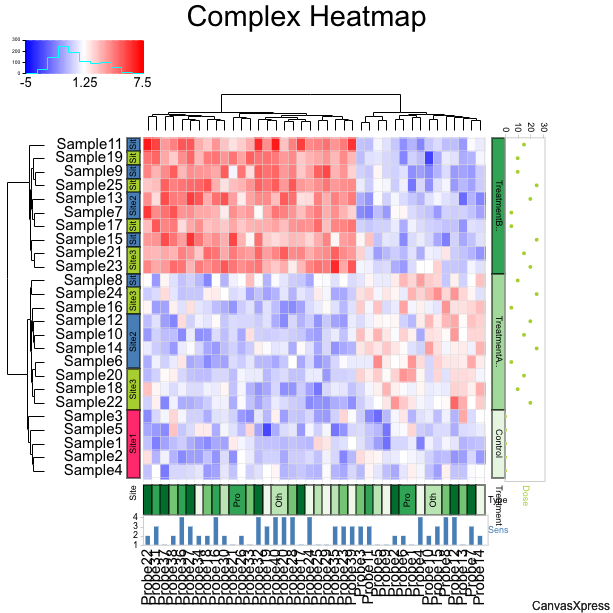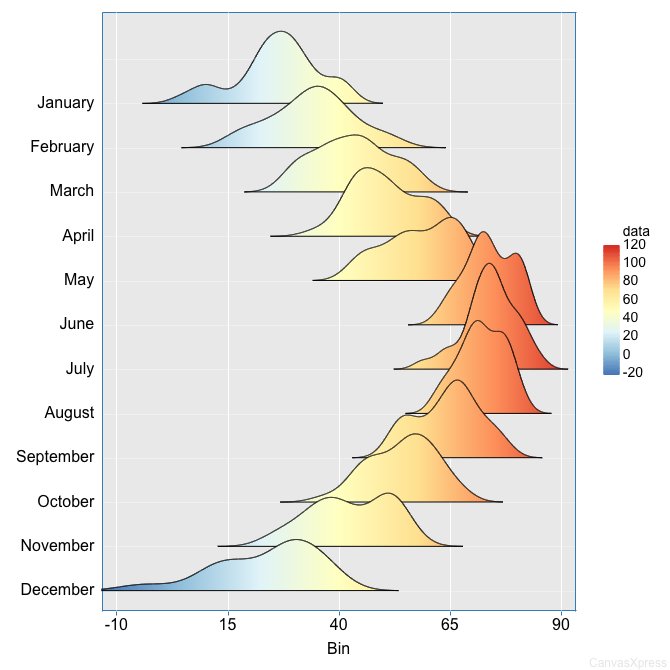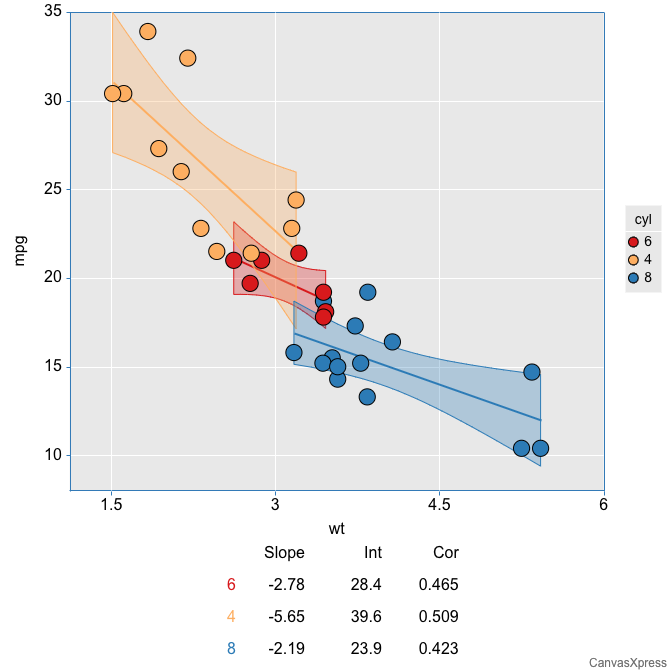CanvasXpress Software Design
As a data analytics platform, CanvasXpress is transforming the way people create visual applications. The CanvasXpress JavaScript library gives you the capabilities to create powerful data-driven visualization that is up to standard and provides every needed data exploration feature.
# Web Responsive Design
With CanvasXpress, you can create designs that are size adjustable and can be maximized to fill up your entire screen for better visualization. Now you can work smarter and easily spot trends in designs. Take, for example, these three graphs; all you need to do is hover your mouse on the graph, then click the maximize icon ![]() to zoom in and out. Press it again to reset back.
to zoom in and out. Press it again to reset back.
# View
CanvasXpress provides out of the box advanced analytics features to get you up and running in no time. Get access to easy-to-use tools that let you see and understand your data. With our data filters and data tables, you can convert graphs into a data exploration framework without compromising the flow of analysis.
To use these tools, as seen in the example below, just hover your mouse over the graph and select the funnel-like icon ![]() to toggle the widgets.
to toggle the widgets.
# Scalability
With CanvasXpress as a repository for your data, you can efficiently manage visual analysis, solve business problems, and gain insights for business growth. In contrast to other JavaScript libraries based on SVG, CanvasXpress is built on the <canvas> element fitted with innovative features that’ll take your analysis to the next level.
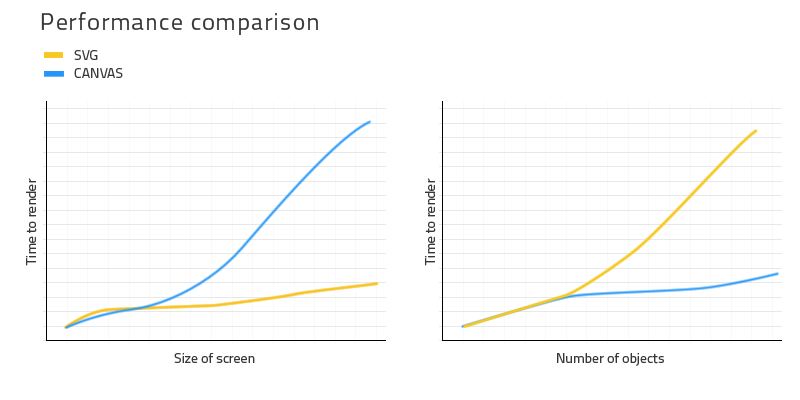
Here is an example of a heatmap that harbors more than a million data points.
# Full Audit
Effective data visualization is key to business decision making and growth. With the CanvasXpress analytics solution, users can explore datasets without losing the original visualization due to changes in configurations. No other platform in the market has the capabilities to track and store users' progress throughout the data exploration process to provide a full audit at any point in the timeline.
This unique feature of the CanvasXpress application is a convenient tool for education and reproducible research.
The example below shows a heat map that was completely reconfigured by the user during data exploration. To return this data to its original visualization, simply hover your mouse over the heatmap and click the time-reversed icon ![]() .
.
# Atomic Image
CanvasXpress is a limitless visual analytics platform, and yet another groundbreaking feature is its ability to store data and all end-user custom modifications as metadata inside the image, awesome right?
You can easily bring back the entire data stored on an image file by dragging and dropping the file on the CanvasXpress visualization interface. This distinctive feature cannot be found in any other application in the market today.